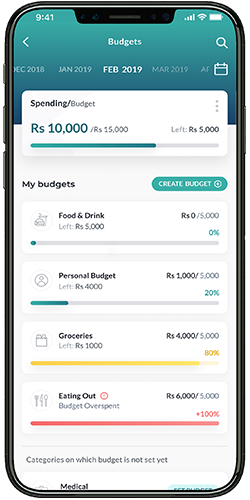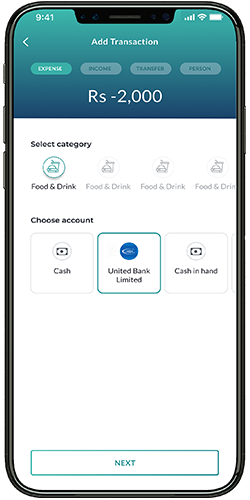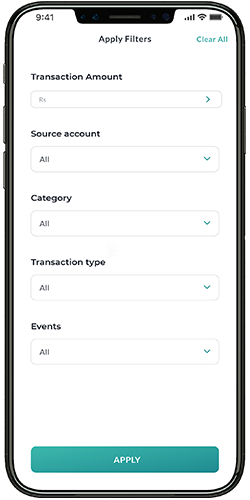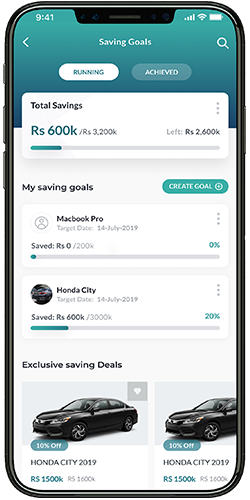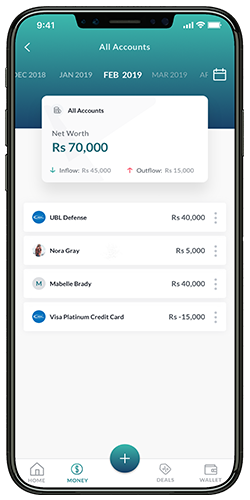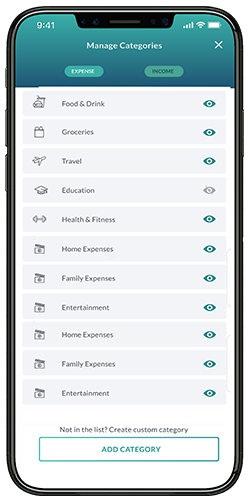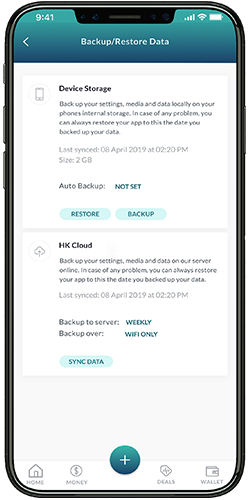About Us
Hysab Kytab (Private) Limited, a company of JBS
Hysab Kytab is a technology company that provides digital solutions through a suite of financial management and consumer products.
Hysab Kytab consumer app is a user-friendly mobile app that offers a platform to manage an individuals’ financial activities. It encapsulates the individual’s spending, saving and budgeting information and produces a 360-degree view which enables them to always stay on top of their finances. Hysab Kytab’s consumer app has over 640,000+ users from over 160 countries, who have clocked 12 Million+ transactions in Hysab Kytab.
Hysab Kytab PFM is a white-labeled personal finance management solution, which is a fully customizable and secure wealth management product. It can seamlessly integrate into bank’s existing core banking applications and helps banks maximize and optimize their revenues per branch, per customer and sell more products to more customers many times.
At Hysab Kytab, we want to help people with all their money matters and connect businesses to the right people.
At hysabkytab we are passionate about empowering our users to manage their finances. Hysabkytab covers all areas of personal finance management. You can track your expenses, set budgets, set saving goals and view reports of your financial activities with just few taps. It provides you 360-degree view of your financial activities which lays ground work for sound financial decision making as it provides you analytics to understand spending pattern.

Open To New Ideas
We respect and value our team members. We have a diverse team that believes in coexistence and creativity. We welcome new and creative idea.

Positive Mindset
We are a group of free-thinkers and positive individuals who are continuously pushing boundaries to bring innovative and creative stuff for Hysab Kytab users.

Collaborative Spirit
Our Hysab Kytab family cheer for shared success and join hands together when anomaly strikes in.
© Copyright 2021 Hysab Kytab