Women & Banking – A customer base that remains underserved.
According to Forbes, women drive 70-80% of all consumer spending and yet banks are not providing them with personalized services. Even if in some cultures women are not primarily responsible for making financial purchases, 93% of women have a significant influence on what financial services their family purchases.[1] However, Yankelovich Monitor shows 84% of them feel misunderstood by investment marketers.[2]
Over the last few years, women have grown to become more prominent, Since 2007, the number of women-owned businesses has grown 58% vs. overall business growth of 12%. While financial service companies have not been able to build a deeper connection with female customers in the past, these statistics present an opportunity for banks to play their role to financially include and assist women in achieving success.
As more and more women define success as the ability to shape their future, it is also found that only 28% of women decide what products or services to buy without looking for help.[3] Just 20% of female breadwinners said they were ‘very well prepared’ to make wise financial decisions. This proves that women want banking services that are personalized, transparent, inclusive, connected, and ethical.
Making women aware that online banking services enable them to track their finances, view spending patterns and make better decisions can act as a starting point can help banks build a deeper connection with their female customer. Furthermore, it would allow the bank to take a consumer-centric approach with personalized offers for women based on spending patterns e.g., to provide women with customer cards for shops they frequently visit. With such an approach, banks can make more women feel empowered by facilitating them in achieving success and be part of the banking eco-system.
[1] (Source: Chicago Sun Times, June 2013)
[2] (Yankelovich Monitor)
[3] (Source: Harbinger Women and Word of Mouth Study, October 2010)


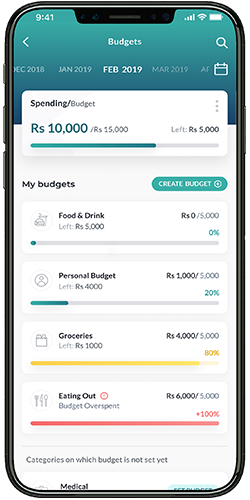
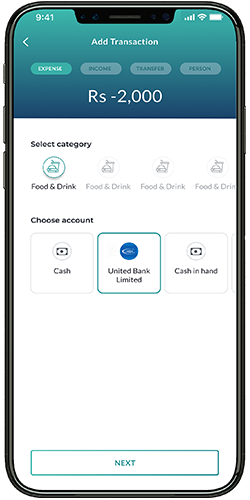
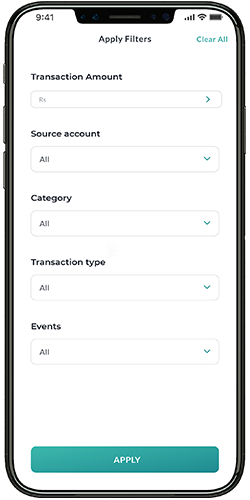
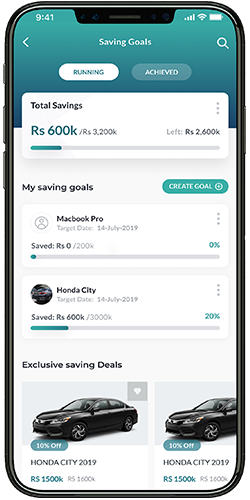
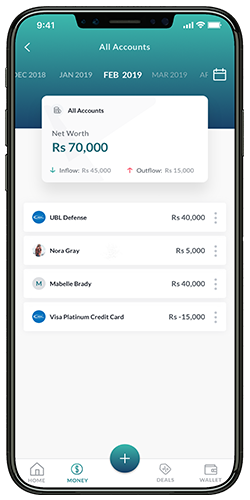
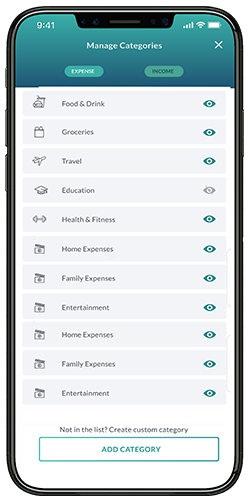
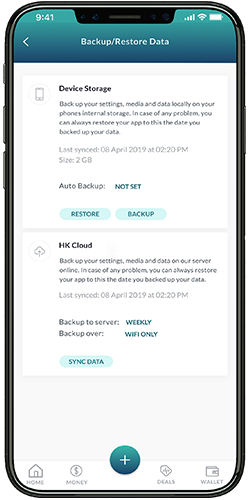
vurcazkircazpatliycaz.L8u17bSJ9I61
daktilogibigibi.ICAtjio5cRro
daxktilogibigibi.OQEVdeZWK0Uy
upheaving xyandanxvurulmus.w5i9GWR2nl2o
tadalafil natural
tadalafil natural