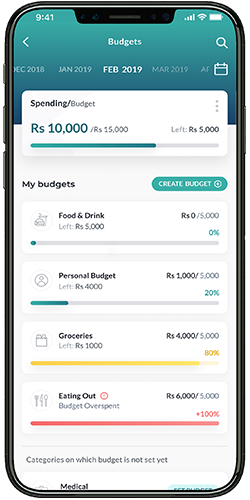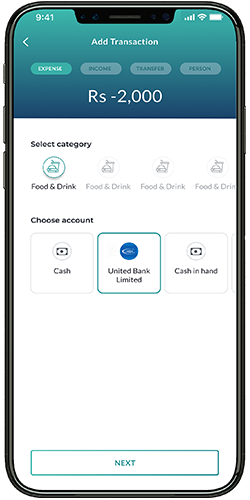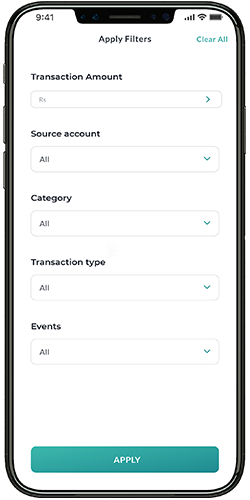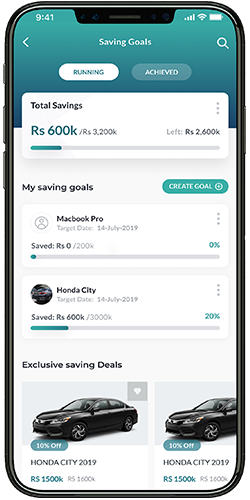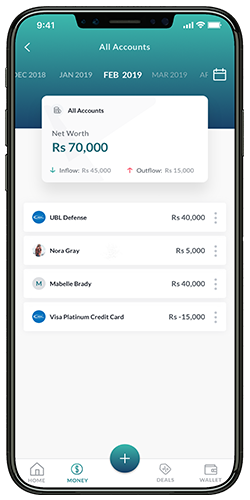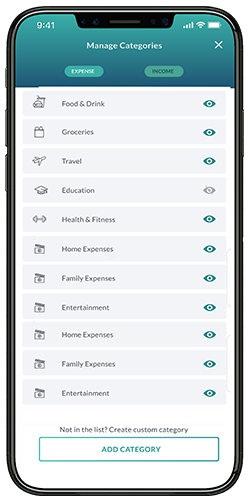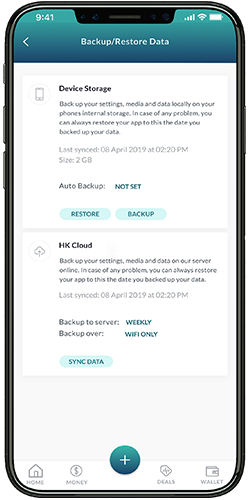Harness the power of PFM - Turn insights into actions and improve your digital banking experience.
Become the financial advisor for your customers by gaining 360-degree view of their finances. Put your customers in the driving seats of their financial wellbeing by helping them make informed financial decisions.
Understand your customers’ financial dreams and identify the non-intrusive cross-selling/ up-selling opportunities for new revenue streams through hyper-personalization.
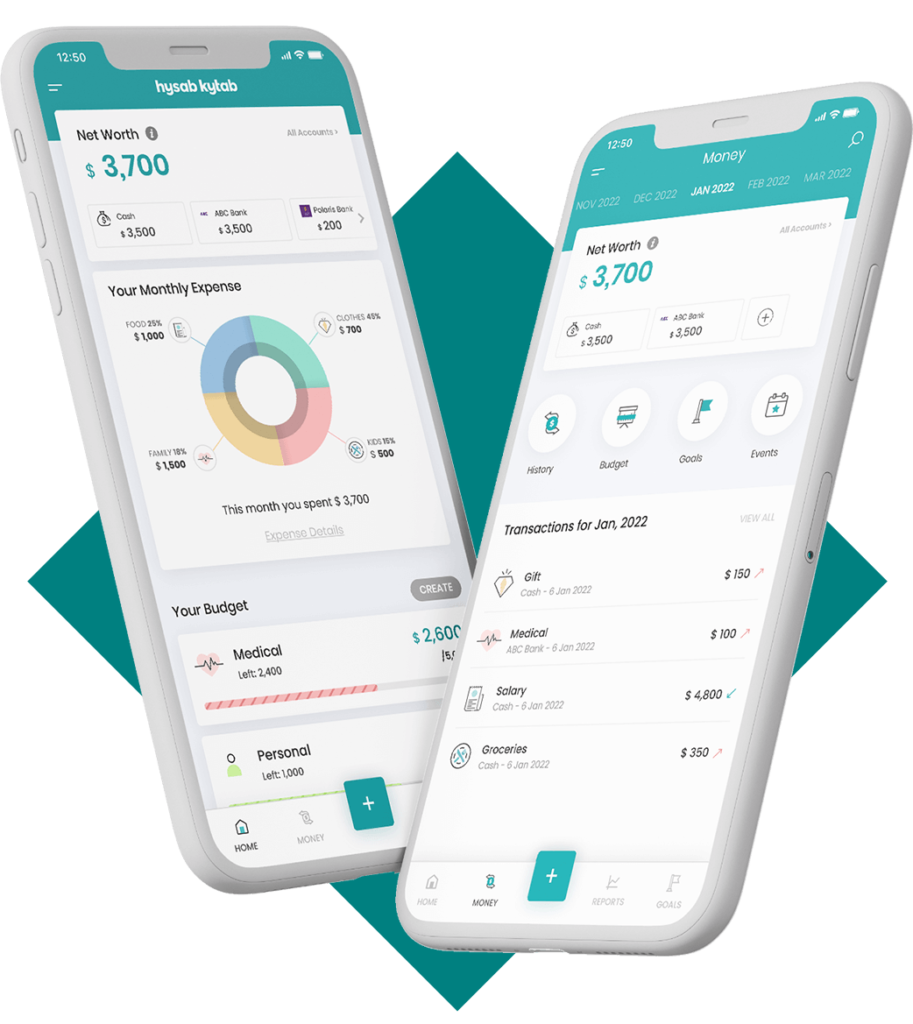
Harness the power of PFM - Turn insights into actions and improve your digital banking experience.
Become the financial advisor for your customers by gaining 360-degree view of their finances. Put your customers in the driving seats of their financial wellbeing by helping them make informed financial decisions.
Understand your customers’ financial dreams and identify the non-intrusive cross-selling/ up-selling opportunities for new revenue streams through hyper-personalization.
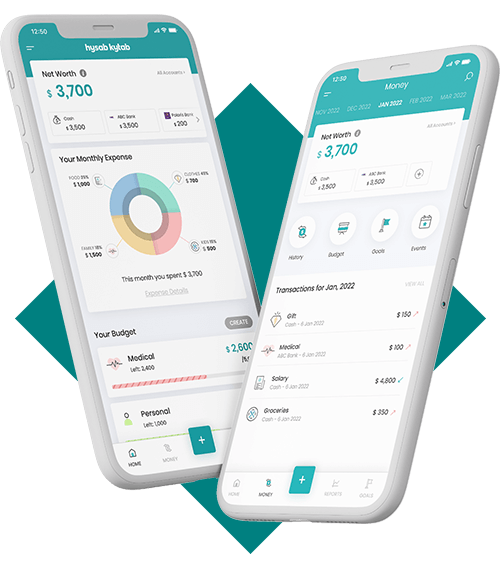
Overview

Hyper-Personalize customer engagement
Gain AI-driven personalised insights on your customers and drive meaningful engagement with them.

Increase ROI
Enhance the ROI of investment made in other tools such as CRM, engagement marketing, business intelligence etc through additional data points contributed by PFM.

Find new revenue streams
Understand what your customer needs and then offer relevant products to relevant users.

Customer loyalty
Build a deeper relationship with your customers by understanding and meeting their evolving financial needs. Add additional data points to understand your customers.
Features
01
Auto-categorization:
This features automatically categorizes all financial transactions into most relevant categories and transforms the information into interactive visualizations which makes income and expenses tracking more convenient for customers.
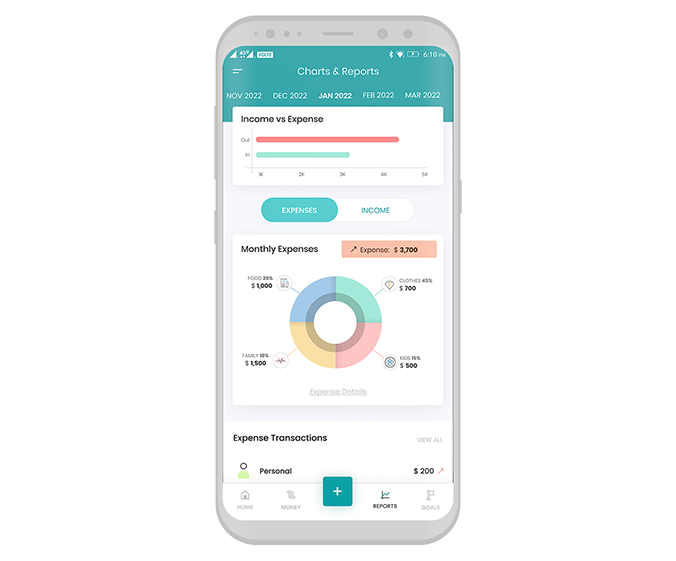
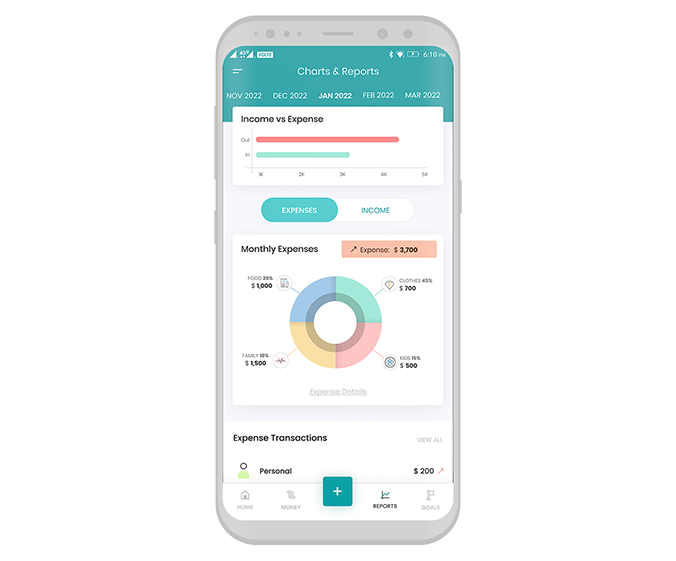
01
Auto-categorization:
This features automatically categorizes all financial transactions into most relevant categories and transforms the information into interactive visualizations which makes income and expenses tracking more convenient for customers.
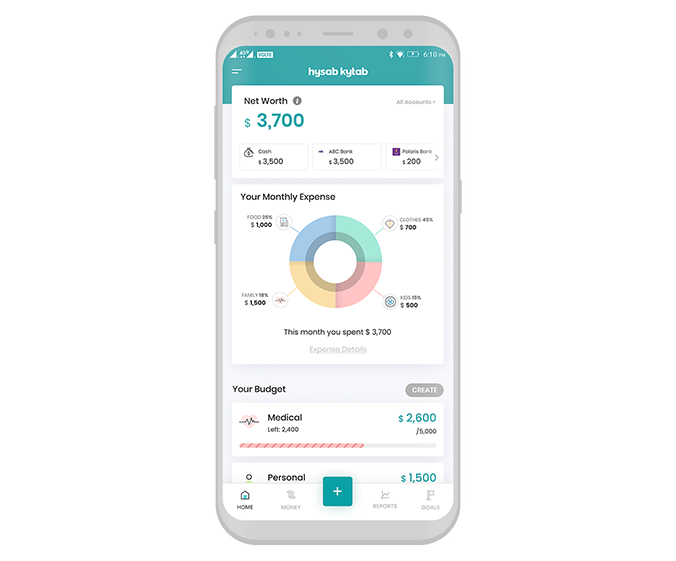
02
Income and Expense Tracking:
Enable customers to view all financial activities in a consolidated, clear and easy to understand graphs and visuals which helps them understand their financial habits more effectively and avoid the potholes in their financial journey.
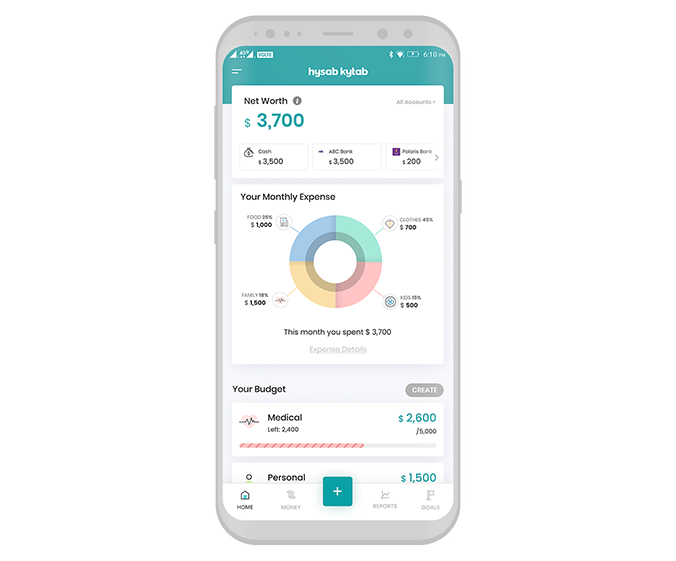
02
Income and Expense Tracking:
Enable customers to view all financial activities in a consolidated, clear and easy to understand graphs and visuals which helps them understand their financial habits more effectively and avoid the potholes in their financial journey.
03
Budgeting:
Enable customers improve their money management habits by letting them set their monthly budgets for various spending categories and track their performance against them so that the money saved can be put into action.
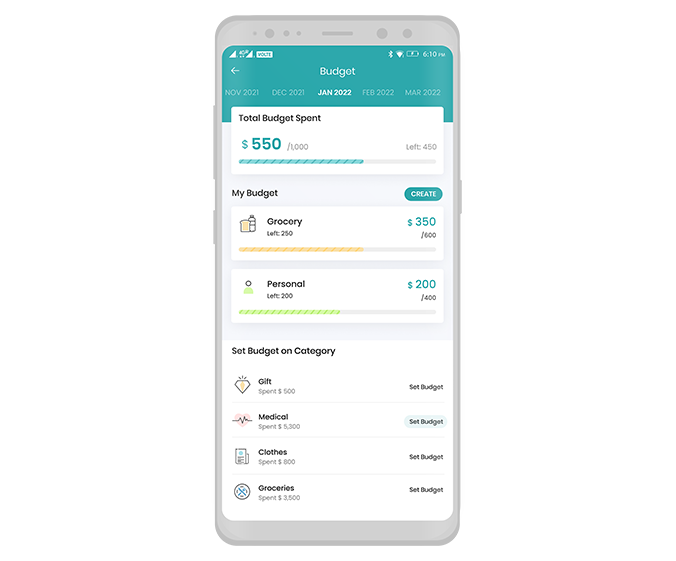
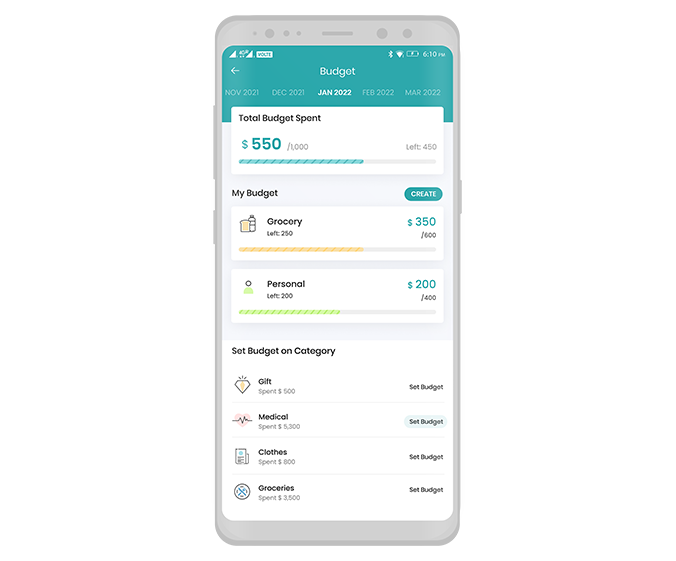
03
Budgeting:
Enable customers improve their money management habits by letting them set their monthly budgets for various spending categories and track their performance against them so that the money saved can be put into action.
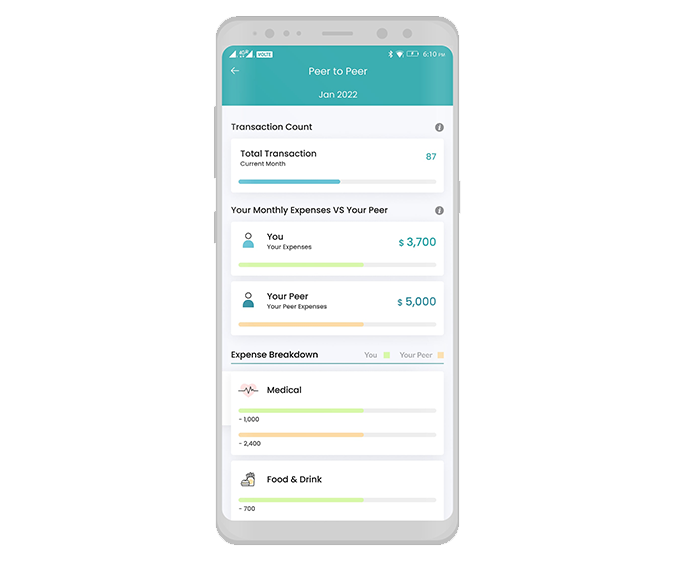
04
Peer Comparison:
Users can anonymously compare their financial behaviour with peers. Peer groups can determine their peer group by setting demographic attributes such as age, gender, income, expense categories etc.
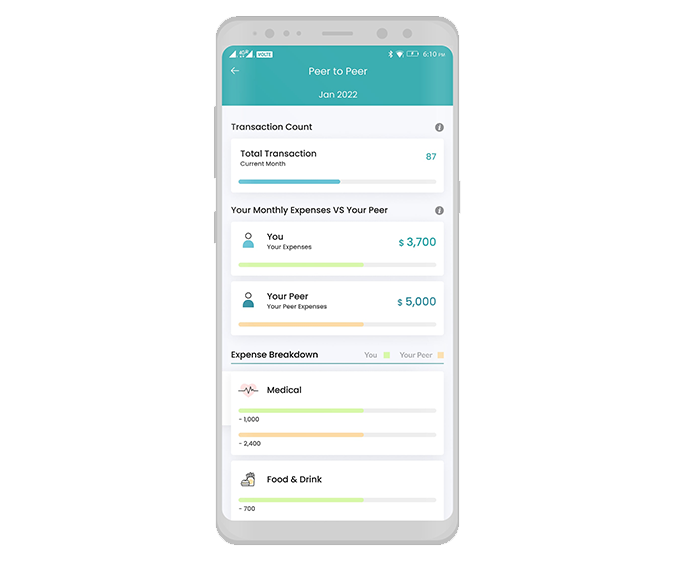
04
Peer Comparison:
Users can anonymously compare their financial behaviour with peers. Peer groups can determine their peer group by setting demographic attributes such as age, gender, income, expense categories etc.
05
Saving Jar:
A round up is a simple way to save money. Every time you buy something, PFM will round up the cost to the nearest dollar and save the change to the selected saving account.
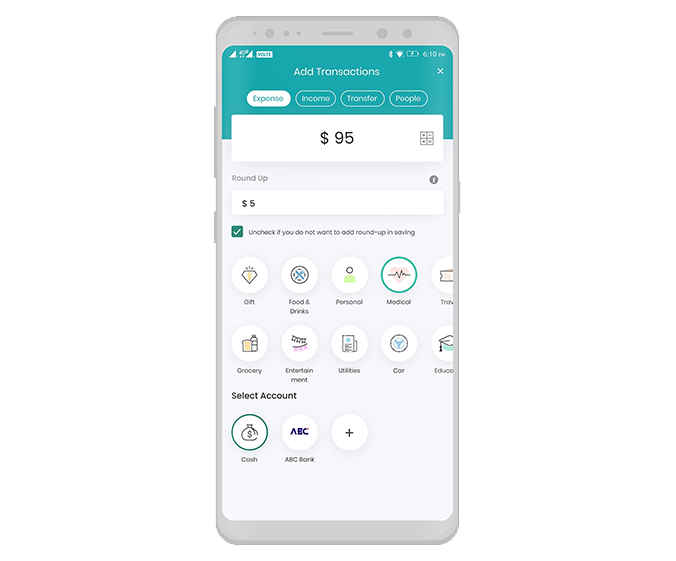
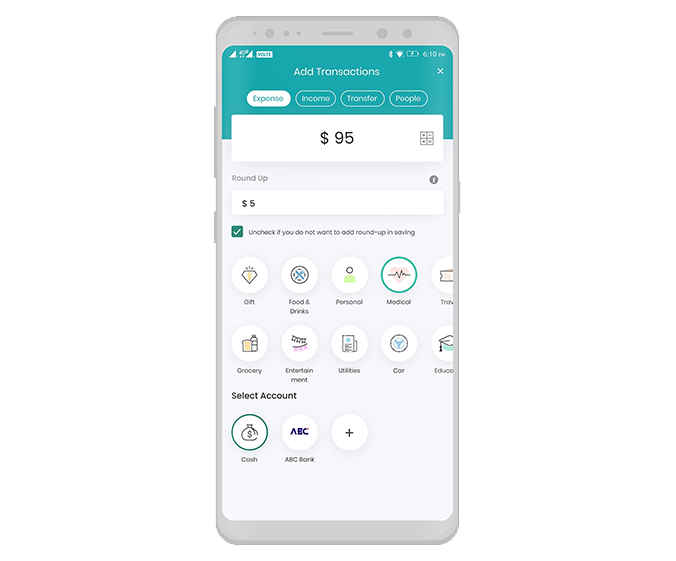
05
Saving Jar:
A round up is a simple way to save money. Every time you buy something, PFM will round up the cost to the nearest dollar and save the change to the selected saving account.
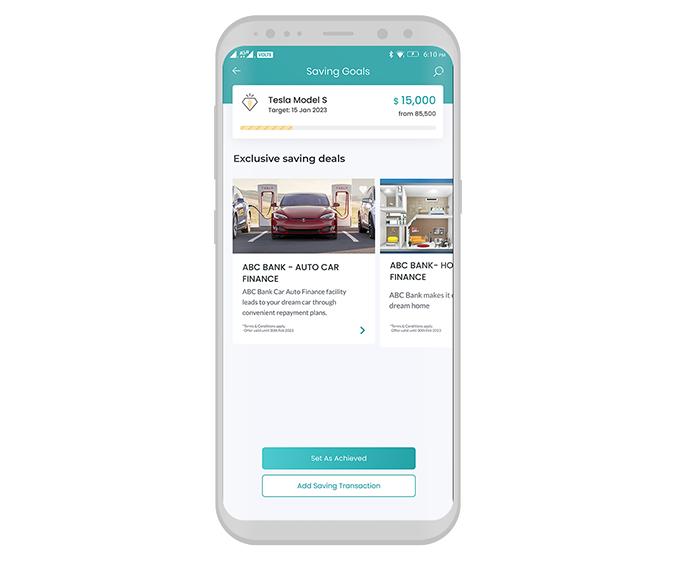
06
Saving Goal:
This feature helps bank customers in developing saving habits and achieving financial goals. It enables customers to set up both short- term and long-term saving goals and makes progress tracking incredibly easy.
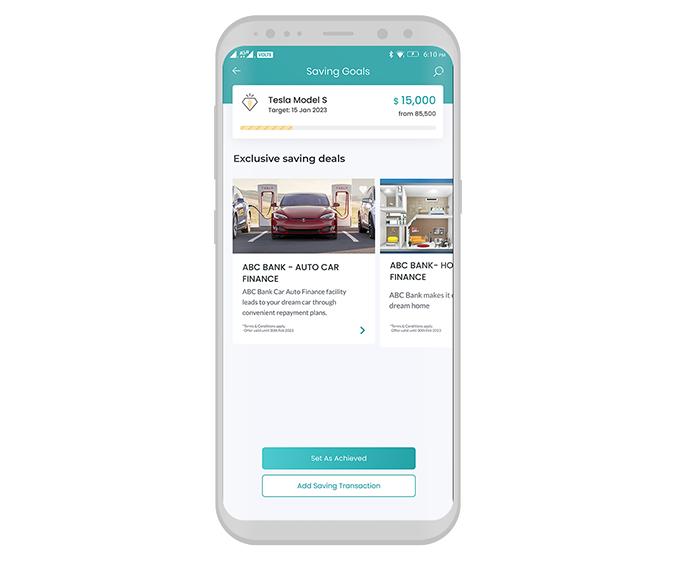
06
Saving Goal:
This feature helps bank customers in developing saving habits and achieving financial goals. It enables customers to set up both short- term and long-term saving goals and makes progress tracking incredibly easy.
07
Group Saving Goal:
Hysab Kytab PFM allows customers to create saving goals with their family and friends to inspire people around them for adopting better financial habits. This feature allows the banks to acquire potential new customers while increasing the deposit at the bank.
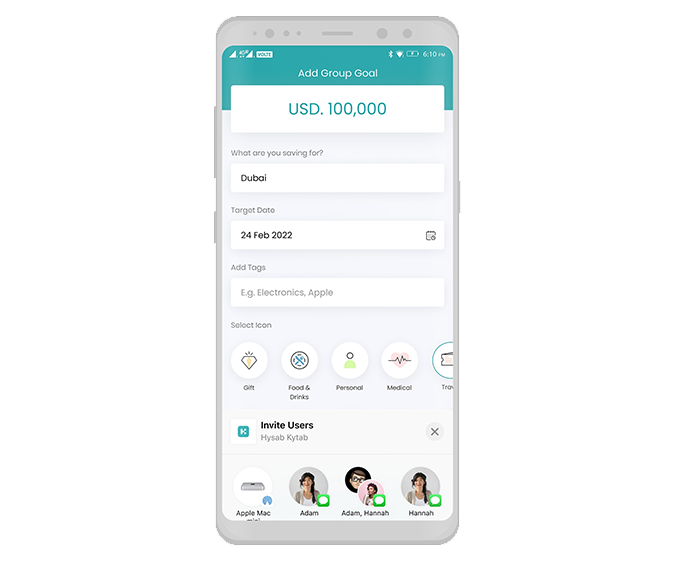
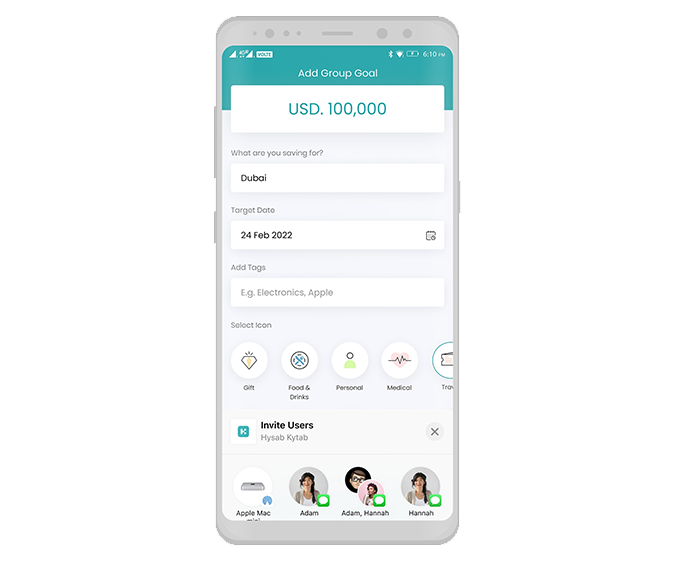
07
Group Saving Goal:
Hysab Kytab PFM allows customers to create saving goals with their family and friends to inspire people around them for adopting better financial habits. This feature allows the banks to acquire potential new customers while increasing the deposit at the bank.
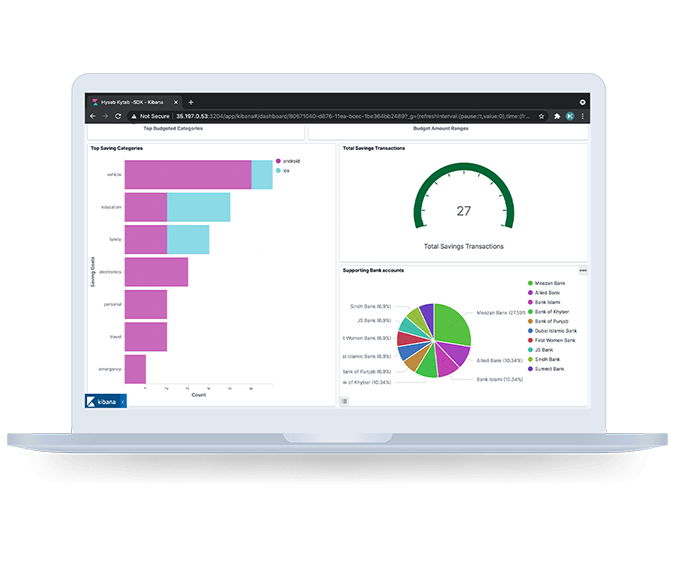
08
Backoffice Analytic Dashboard:
Understand your customers financial activities/trends through AI and predictive analyses for empowering your Backoffice team on next best action.
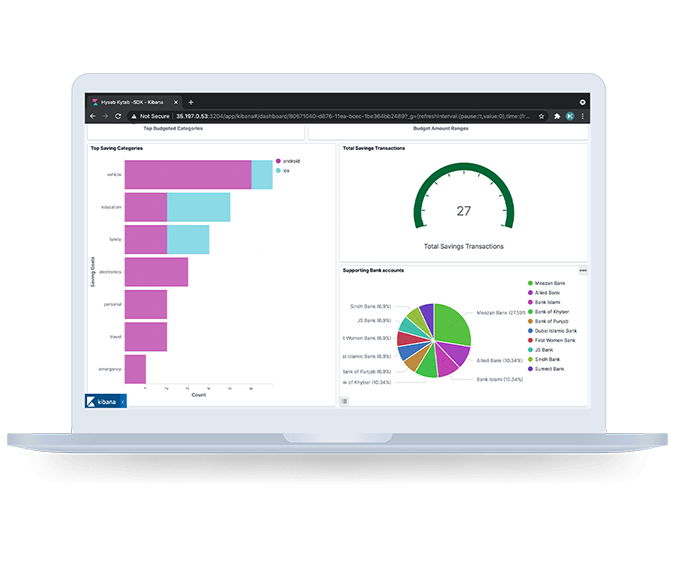
08
Backoffice Analytic Dashboard:
Understand your customers financial activities/trends through AI and predictive analyses for empowering your Backoffice team on next best action.