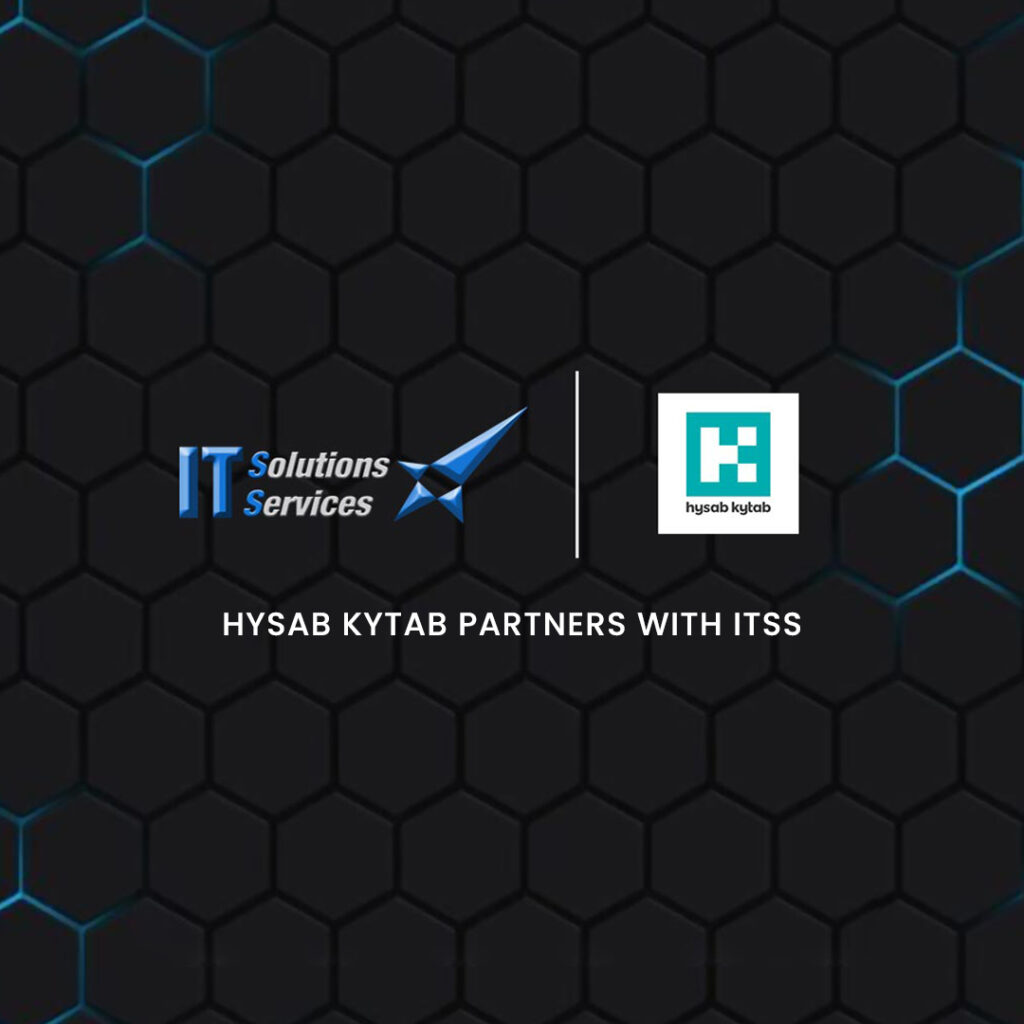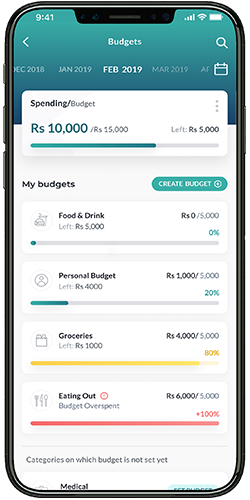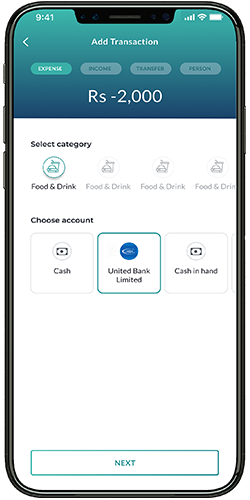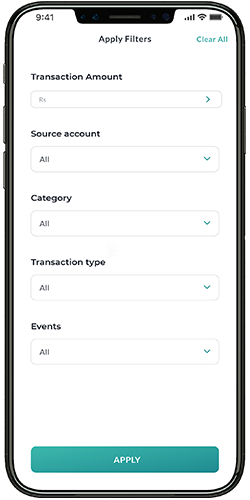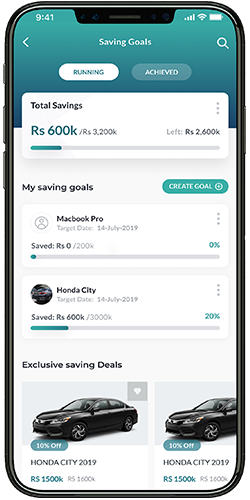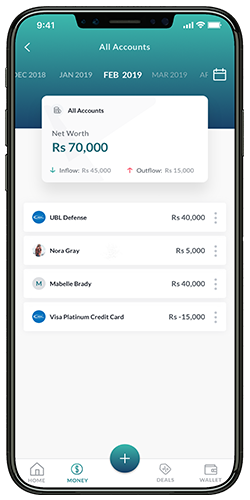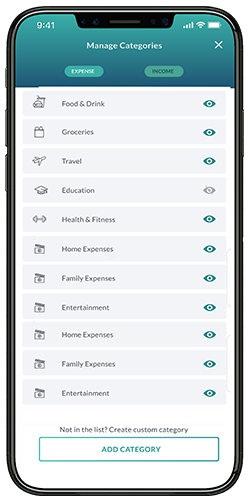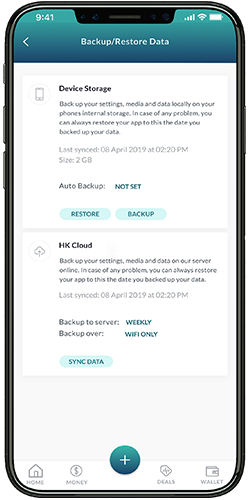Tuum announces partnership with personal finance management (PFM) platform Hysab Kytab
Tuum, the next-generation core banking platform, has announced a new partnership with Hysab Kytab, to give their clients access to a fully customisable and secure financial management solution, which can be offered to their end customers via an intuitive app. …
Hysab Kytab partners with ITSS
Geneva, February 28,2023 ITSS, a leading provider of cutting-edge banking and financial technology services and solutions has announced a strategic partnership with Hysab Kytab, a leading provider of digital financial services in Pakistan. Under this partnership, ITSS will serve as…
Hysab Kytab signed a strategic partnership with Winikon
15- June-2022: Hysab Kytab – a leading FinTech that offers a suite of financial management solutions has signed a strategic partnership with Winikon – IT services company specialized in banking business to enhance the banking experience of customers. This collaboration…
Askari Bank partners with Hysab Kytab to integrate Personal Finance Management (PFM) solution into Askari Digital Banking
Islamabad 8th, Feb 2022: Hysab Kytab – one of the leading Fintech has signed an agreement with Askari Bank. This collaboration will empower Askari bank’s Internet and Mobile banking app users to take greater control of their financial well-being. With PFM,…
Hysab Kytab’s white-labelled PFM is Now Available on Temenos Exchange
Hysab Kytab’s Personal Financial Management (PFM) solution enables hyper-personalization of banks’ engagement with their customers through integrating smart money management tool in the digital banking experience. Temenos Exchange will provide Hysab Kytab a platform to scale via offering pre-integrated solution...
Hysab Kytab’s PFM to be integrated by NdcTech in Bank of Punjab’s Digital App
The Bank of Punjab will be integrating a local FinTech Hysab Kytab’s solution for Personal Finance Management (PFM) into its Digital Banking services. This collaboration will be enabled through NdcTech, an award-winning regional partner of Temenos. The Temenos leading Digital…
Avanza Solutions and Hysab Kytab sign a strategic partnership agreement to boost the digital financial inclusion of customers
Karachi, 6th April 2021: HBL has joined forces with Hysab Kytab to launch the first comprehensive Personal Finance Manager (PFM) solution, offered for the first time by any bank in Pakistan. Hysab Kytab’s PFM (budgeting) tool is integrated into HBL…
NdcTech & Hysab Kytab enter into a strategic partnership to offer its customers Smarter Money Management
Hysab Kytab a technology company that provides digital solutions through a suite of financial management and consumer products signed a partnership with NdcTech, an award winning partner of Temenos. This partnership will allow NdcTech customers smarter money management and an…
HBL launches Pakistan’s first comprehensive Personal Finance Management tool, powered by Hysab Kytab
Karachi, 6th April 2021: HBL has joined forces with Hysab Kytab to launch the first comprehensive Personal Finance Manager (PFM) solution, offered for the first time by any bank in Pakistan. Hysab Kytab’s PFM (budgeting) tool is integrated into HBL…
Hysab Kytab unveils software export strategy with two key partnerships
A technology company providing digital solutions globally, Hysab Kytab is proud to announce the signing of two international partnerships. The company has signed agreements with Zambia based Open Canvas Consulting and Abler Consulting in Mauritius to accelerate their growth in…