Get Stick with New Year’s Resolution
New Year resolution is an annual ritual many of us make it and in a short period of time breaks it. But if you are willing to resolve this year to get your finances in shape, here are the six ways to do it.
1. Cut Spending
Budget yourself in the first place the best way to outgo your spending is to put it up to the budget. A good budget allows you to the breathing room and it is easy to set up. There is a popular and simple rule to budget your income the 50-30-20 rule. 50 percent of your income goes to essentials household expenses, whereas 30 percent goes to discretionary items likewise shopping, dining out and etc. whereas 20 percent goes to settling up debts and savings.
Moreover, the budgeting app Hysab Kytab helps tracks your financial spending, lets you to set spending limits and if you go over it sends you the alert.
2. Pay Debts
Sometimes it is good to go from small to large, reduce small debts first is more effective than paying off high interest debts as individual debts settle out more quickly and in the end you have the ability to see your plan more clearly.
3. Retirement Savings
Increasing your contribution to 1 percent in a year can helps you to achieve your retirement savings goals. Expert recommendation about the retirement savings is 15 percent of the income plus with the employer contribution. It is essential to set a retirement saving goal.
4. Set up an Emergency Fund
Try to set up an automatic savings account where you can automatically set up payments from your paycheck to a savings account. Don’t worry about how many months of expense it covers.
5. Reap more Rewards
Earn back your money by getting promotions on different products and services. There are multiple companies which offer discounts and other promotional offers or earn a loyalty card from your most visited stores so you can earn points and gain reward in the future.
6. Health Cost
Save money on health as getting fitter saves a lot of health care cost. And there are plenty of ways in which you can get fitter, take good care of your health and cut down the cost likewise eating healthy and setting up the routine for regular exercise. It is good to join a gym, workouts makes you healthy and strong. Take part in fitness events and classes in your community in order to know how you can build a better and healthy environment.
By : admin


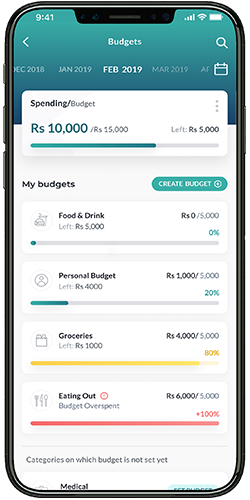
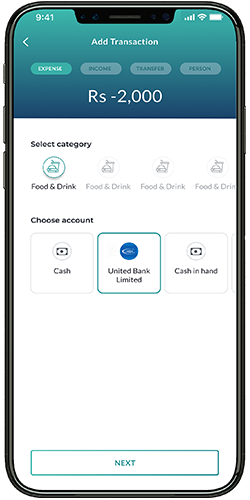
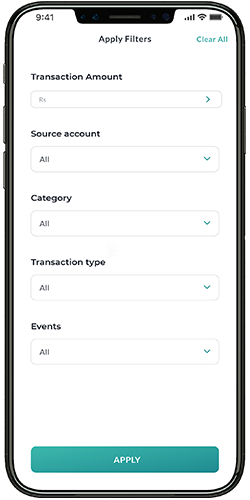
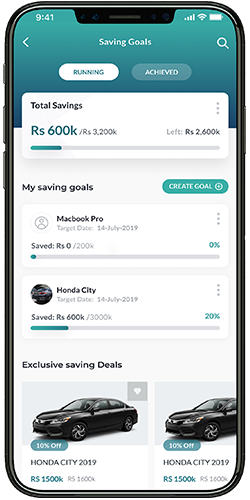
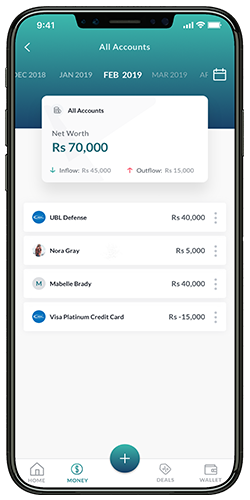
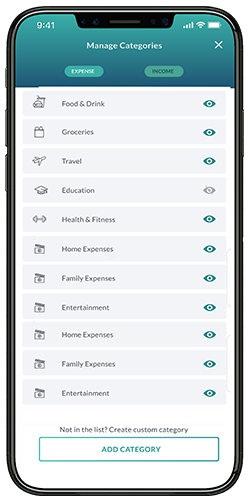
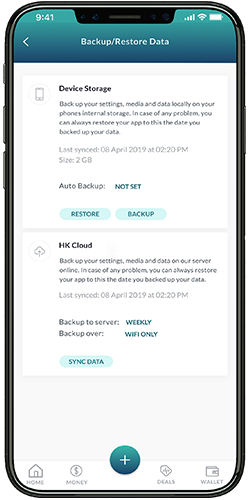
Leave a Comments