Hysab Kytab unveils software export strategy with two key partnerships
A technology company providing digital solutions globally, Hysab Kytab is proud to announce the signing of two international partnerships. The company has signed agreements with Zambia based Open Canvas Consulting and Abler Consulting in Mauritius to accelerate their growth in new markets in the Middle East and Africa region.
Hysab Kytab is not only committed towards helping individuals with managing their money but is also focused on boosting software exports for Pakistan and making home-grown products international success stories. The partnerships with Open Canvas Consulting and Abler Consulting are key steps in the realization of this mission. Through these partnerships, Hysab Kytab will be promoting their white-labeled personal finance management solution (PFM) to banks in the region.
Speaking about these partnerships Umer Khan, Head of Global Strategy and Partnerships, Hysab Kytab, said, “The partnerships with Open Canvas and Abler Consulting are a proud milestone for our team and a reflection of the relentlessness of the teams’ hardwork. Both companies have a strong footprint in the banking industry in their respective regions and believe in the power of our PFM. At HK, our dream has always been to go global and offer our products to an international audience, and these partnerships are the first milestone of many our pursuit.”
Hysab Kytab’s PFM solution is a fully customizable and secure wealth management product. It can seamlessly integrate into a bank’s existing mobile banking application and helps banks build relationships with their customers, engage with them and drive higher revenues.


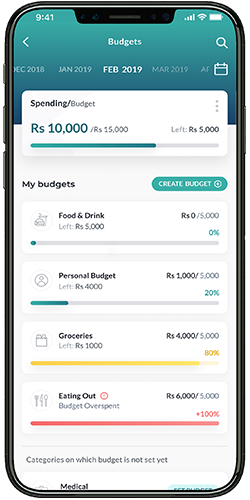
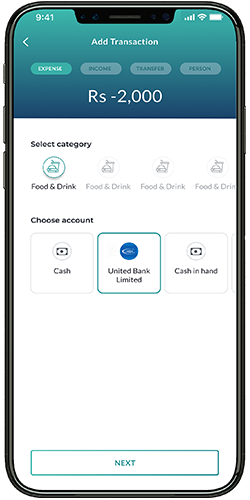
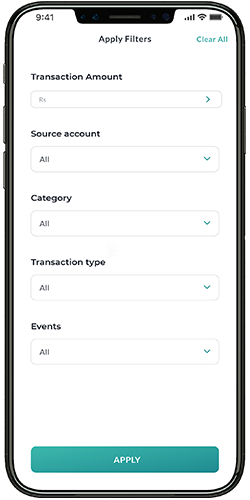
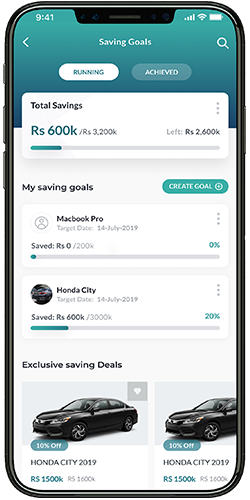
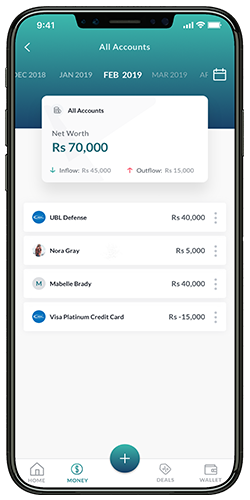
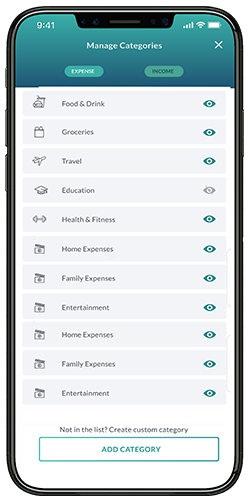
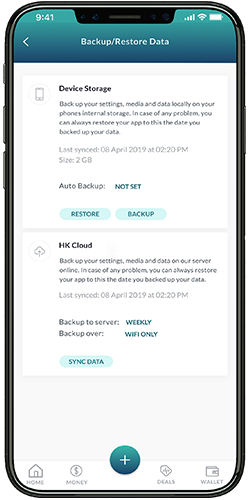
Leave a Comments