Telenor Pakistan & Hysab Kytab Partner to Offer a Personalized Experience to Users
Hysab Kytab (HK) has entered into a partnership with Telenor Pakistan to collaborate on gaining a deeper understanding of consumer preferences. The collaboration will help drive a deeper and more holistic understanding of consumers that will lead to the individual-level personalization of products and services in Pakistan.
Hysab Kytab (Private) Limited, founded in 2018, is a financial technology company that serves individuals and businesses through a suite of financial management solutions.
The partnership will involve collaboration in the domains of Market Research, Credit Risk Profiling, Analytics as a Service, Data insights and Targeted Advertising.
Yasir Ilyas, Country Head, Hysab Kytab, while sharing his views about the partnership said,
Despite the increasing trend of electronic payment systems with higher rates of adoption by the general public in Pakistan, the most common transacting medium is still cash. Last year, 45.8% of all transactions alone were made using cash (PKR 75.9 Million) while ATMs processed PKR 470.6 million.
Since the last visibility point for cash transactions is when cash is withdrawn from the ATM, the insights into cash-based consumer spending is virtually nonexistent. Hysab Kytab and Telenor can achieve higher rates of customer satisfaction and understanding through the addition of many more data-points that lead to a 360-degree view of the customer.
“We see a lot of value in partnering with one of the largest telcos in Pakistan as it would enrich the insights with the great work that the Telenor team has done with their analytics portal,” he added further.
Both Hysab Kytab and Telenor Pakistan see this as the first step towards the establishment of a consortium with other major players to further enhance the consumer experience.


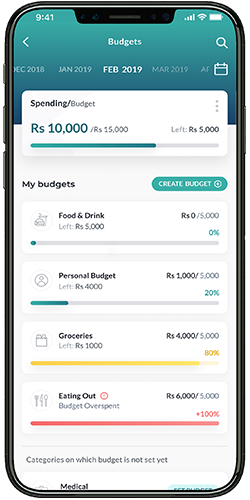
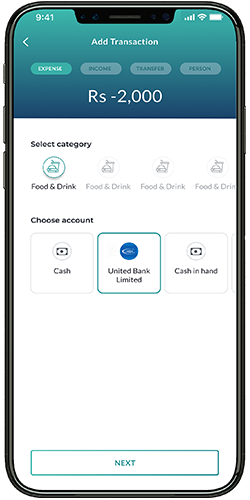
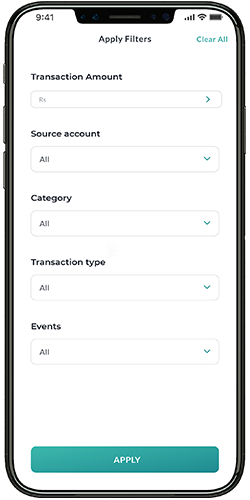
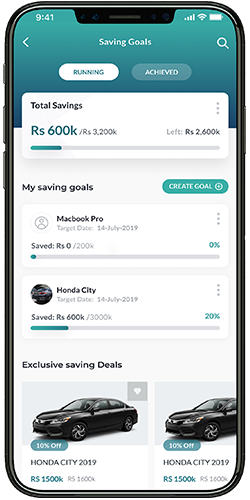
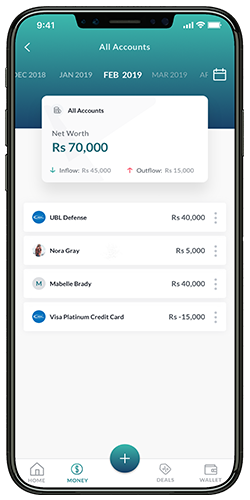
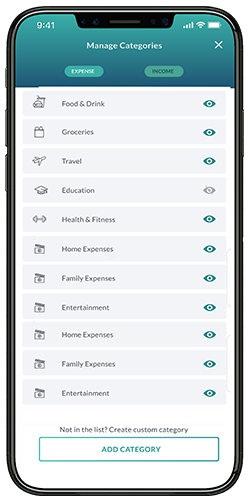
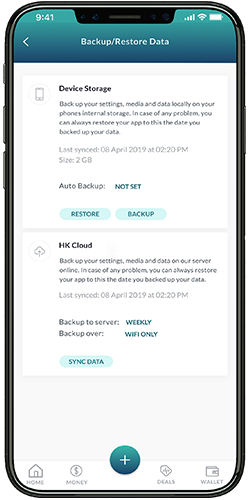
very informative articles or reviews at this time.